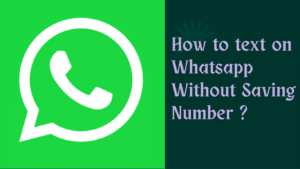
Introduction
WhatsApp is one of the most popular messaging platforms in the world, with over 2 billion active users. The app allows users to easily communicate with friends, family, and colleagues, but what if you need to text someone you don’t want to save in your contacts? In this article, we’ll show you latest method how to text on WhatsApp without saving the number.
First, it’s important to understand that WhatsApp uses your phone’s contacts to determine who you can message. This means that if you want to message someone who’s not in your contacts, you’ll need to add them to your phone’s contacts first. However, there are a few workarounds that allow you to text someone without saving their number in your contacts.
Here is how to send WhatsApp message without saving contact number
Method 1: Using Mobile WhatsApp
This is one the easiest and latest method to text someone without saving number . You can text anybody fast and easily without wasting time on it .
Four steps how to WhatsApp without saving number
-
Open Whatsapp and your Whatsapp should be updated on latest version .
-
Click on new chat option which is shown as screenshot as well .
-
Click on search button and enter 10 digit mobile number and number should be available on Whatsapp .
-
Finally you get below chat option so can directly chat without saving number .
Add new contact on whatsapp
Method 2: Using Feature Message Yourself
Another way to text someone on WhatsApp without saving their number is also very easy there are only 4 steps which you need to follow .
-
Open Whatsapp and whatsapp should be updated on latest version.
-
Click on new chat button option available in bottom right .
-
Click on first contact that is you which is message to yourself .
-
Type number and send message to you .
-
Click on that number and click on Chat with that particular number now you can chat without saving your number .
Direct text to anyone from chat screen
Method 3: Using Web Browser
A final way to text someone on WhatsApp without saving their number is to using a Web Browser .
-
Open any browser on your computer and paste given below link in the address bar http://wa.me/91XXXXXXXXXX
-
You must provide the phone number along with country code like for India we will use (91) in place of ‘xxxxxxxxxx’ .
-
You will be redirected to a another webpage with a green button with the option “Continue to Chat.
Chat screen to chat on whatsapp desktop -
The browser will show a prompt asking you to ‘Open WhatsApp’. Click on the ‘Open WhatsApp’ option. A ‘WhatsApp’ app will be opened on the device you are operating on.
-
Write your message and now you can send without saving number.
Conclusion
It is essential to understand that all interactions between you and the person you are communicating with are protected by end-to-end encryption. This ensures that only you and the recipient can access the messages exchanged.
WhatsApp is a great way to communicate with friends, family, and colleagues, but what if you need to text someone you don’t want to save in your contacts? By using WhatsApp Web, a temporary phone number, or a WhatsApp Business account, you can text anyone on WhatsApp without saving their number in your phone’s contacts. We hope this article has helped you understand how to text on WhatsApp without saving the number.






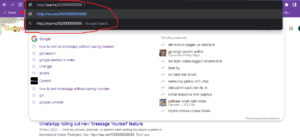
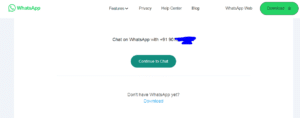
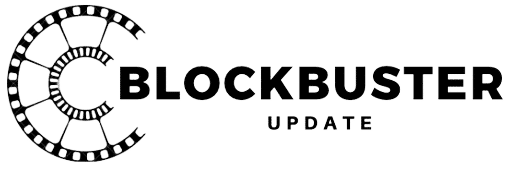
Really helpful sirr